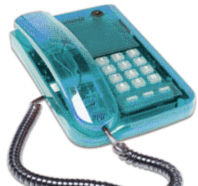|
|
About Us I Investor Relations I Contact Us I Privacy I Terms Of Service I 911 Dialing |
||
|
The second thing that you need to enter is your username. This should have been emailed to you after signing up. This is an 8 digit number with an asterisk in the middle. It looks like this: XXXX*XXXX This extension number needs to be entered into the username field. The third thing you will need is your password. This is the password you used to sign up, and is the same password you use for your back office access. This also should have been emailed to you after signup. Enter that into the password field. The last thing you need to change, if you can, is the RTP Packet size. If you can change this on your phone, it needs to be set to 0.020. Most come as a default at 0.030, but this is incorrect for our network.
That is it! Your phone should connect to our server, and you should be able to make and receive calls!
|
|||
|
|
|